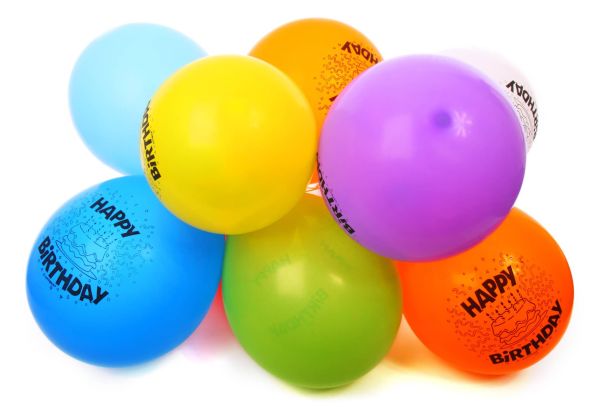Installing LineageOS on a mobile phone
10 October 2017
Mobile Android phones are often delivered with an already outdated version of the Android operating system. And don't forget the bloatware: software installed by default by the manufacturer that you don't need and that is persistently reinstalled after each update. That's why many people install a current bare Android version on their smartphone themselves. And then only install the Apps they need themselves. How does that work?
Peter shows how you can equip an Android smartphone with LineageOS, a free Android distribution. What do you need to pay attention to? How to avoid turning your phone into a "brick". And how can you install Apps afterwards?